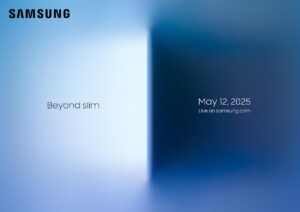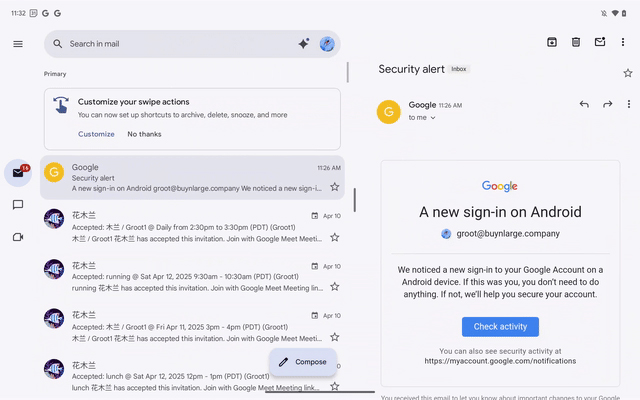
<span class=caption-credit> Google</span>
Gmail Android Update: New Adjustable Layout for Tablets and Foldables
Table of Contents
Update Highlights
Gmail’s latest Android update (version 2025.04.13.x) introduces a customizable layout feature for tablets and foldable devices, allowing users to adjust the size of message list and conversation view panes or focus on a single view.
New Feature Overview
Gmail for Android tablets and foldables has received a significant user interface enhancement with the introduction of an adjustable layout feature. This update transforms how users interact with their email on large-screen Android devices, offering unprecedented customization options for the viewing experience.
Key Features
- Adjustable divider between message list and conversation views
- Dynamic size adjustment of both panes
- Option to maximize either view to full screen
- Smooth drag-and-drop interface
How the Adjustable Layout Works
The new layout customization feature offers intuitive controls for personalizing your Gmail interface:
Usage Instructions
- Locate the divider between the message list and conversation view
- Touch and drag the divider to adjust pane sizes
- Drag to screen edge to maximize one pane
- Release to set your preferred layout
Device Compatibility and Availability
The adjustable layout feature is now available across a wide range of devices and accounts:
| Category | Compatibility | Requirements |
|---|---|---|
| Devices | Android tablets and foldables | Large screen display |
| App Version | 2025.04.13.x or later | Latest Gmail update |
| Account Types | Personal and Workspace | Any Google account |
Benefits for Users
This update significantly enhances the email management experience on large-screen Android devices:
Productivity Advantages
- Improved multitasking capabilities
- Enhanced reading and navigation experience
- Better use of available screen space
- Personalized viewing preferences
Additional Features and Updates
The adjustable layout feature is part of Google’s broader initiative to optimize apps for large-screen devices:
Related Updates
- Similar layout options in Google Chat
- Consistent experience across Google Workspace apps
- Optimized performance for foldable devices
- Enhanced tablet interface design
This update represents a significant step forward in Google’s commitment to improving the user experience on large-screen Android devices. The new adjustable layout in Gmail and Google Chat demonstrates the company’s focus on providing flexible, user-centric features that enhance productivity and user satisfaction.