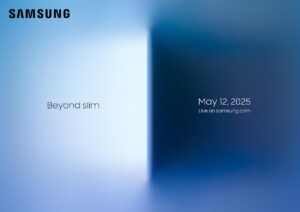<span class=caption-credit> Engadget</span>
Best MacBook Accessories 2025: Ultimate Guide for Apple Users
Table of Contents
Introduction to MacBook Accessories
In 2025, choosing the right MacBook accessories has become crucial for maximizing productivity and comfort in your Apple workspace. This comprehensive guide explores the latest and most effective peripherals that can enhance your MacBook experience, focusing on ergonomic solutions and productivity tools that seamlessly integrate with your Apple ecosystem.
Why Quality Accessories Matter
- Enhanced productivity and workflow efficiency
- Improved ergonomics and comfort
- Better integration with macOS
- Extended device functionality
- Professional workspace optimization
Best Ergonomic Mice Solutions
Finding the perfect mouse for your MacBook isn’t just about functionality – it’s about maintaining comfort and preventing strain during long work sessions. Our comprehensive testing reveals the top ergonomic solutions that combine innovation with user comfort, ensuring a healthier and more productive workspace.
Key Considerations for Mouse Selection
- Ergonomic design and comfort level
- Wireless connectivity options
- Battery life and charging method
- Gesture support and programmability
- macOS compatibility and integration
Logitech MX Ergo: Premium Choice
Premium Trackball Excellence
Pros
- Natural “handshake” grip position
- Precision slow-motion option
- Multi-device switching
- Programmable buttons
- Long battery life
Cons
- Micro-USB charging port
- Premium price point
Key Features
- Adjustable tilt design (0-20 degrees)
- Precision trackball control
- App-specific customization
- iPad compatibility
- Extended battery performance
Logitech Ergo Lift: Value Option
Budget-Friendly Ergonomic Option
Highlights
- Vertical “handshake” grip design
- Dual connectivity (Bluetooth/USB)
- Comfortable ergonomic shape
- More affordable price point
- Silent click mechanism
Expert Opinion
The Ergo Lift presents an excellent value proposition for users seeking ergonomic benefits without the trackball functionality. Its dual connectivity options and silent operation make it versatile for various setups, from home offices to shared workspaces.
Apple Magic Trackpad: Native Experience
Native MacBook Experience
Key Benefits
- Seamless MacBook gesture integration
- Large multi-touch surface
- Perfect for macOS navigation
- Wireless convenience
- Premium Apple build quality
- Force Touch technology
Use Case Recommendation
Ideal for users who love the MacBook’s trackpad experience and want to maintain consistent gesture controls in their desktop setup. Particularly valuable for creative professionals who rely heavily on gesture-based workflows in applications like Final Cut Pro, Logic Pro, or Adobe Creative Suite.
Comprehensive Buying Guide
Essential Factors to Consider
- Ergonomic design and comfort for extended use
- Connectivity options (Bluetooth, USB, or both)
- Battery life and charging method
- Compatibility with your specific workflow
- Price point and value proposition
- Integration with macOS features
Making the Right Choice
- Consider your primary use case
- Evaluate your workspace setup
- Account for portability needs
- Think about long-term comfort
- Factor in software integration
Final Recommendation
For users experiencing discomfort with traditional mice, the Logitech MX Ergo offers the best combination of ergonomics and functionality, despite its premium price. The Ergo Lift provides a more affordable alternative with excellent ergonomics, while the Magic Trackpad remains the top choice for users deeply integrated into the Apple ecosystem who prioritize gesture controls and seamless integration.
Published on May 22, 2024