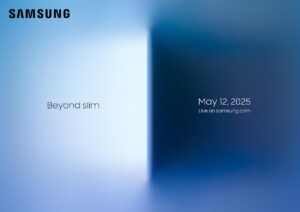<span class=caption-credit> Engadget</span>
Choosing the Best Apple iPad: Why the iPad Pro M4 Might Be Worth the Premium Price
Table of Contents
- iPad Pro M4: Premium Features Overview
- Revolutionary Tandem OLED Display Technology
- Design and Form Factor Improvements
- M4 Chip Performance and Future-Proofing
- Storage and RAM Configuration Options
- Exclusive iPad Pro Features and Connectivity
- Premium Accessories and Ecosystem
- Value Proposition: Is the iPad Pro Worth It?
The iPad Pro M4 features a revolutionary tandem OLED display and Apple’s most powerful mobile chip. (Image: Apple)
iPad Pro M4: Premium Features Overview
The latest iPad Pro represents Apple’s most ambitious and premium tablet offering to date. Available in both 11-inch and 13-inch display sizes, this powerhouse device starts at $999 for the smaller model and $1,299 for the larger variant. While these price points position the iPad Pro firmly in premium territory, they come with significant technological advancements that push the boundaries of what a tablet can offer.
iPad Pro M4 Key Specifications
- Display: 11-inch (2420 x 1668) or 13-inch (2752 x 2064) tandem OLED
- Processor: Apple M4 chip
- Storage Options: 256GB, 512GB, 1TB, or 2TB
- RAM: 8GB (256GB/512GB models) or 16GB (1TB/2TB models)
- Weight: 0.98 pounds (11-inch) or 1.28 pounds (13-inch)
- Battery Life: Up to 10 hours
- Cameras: 12MP front (landscape orientation), 12MP rear with flash
- Authentication: Face ID
- Port: Thunderbolt/USB-C
- Audio: Four-speaker system
The iPad Pro earned a respectable score of 84 in professional reviews, acknowledging its technological excellence while recognizing that its premium features may exceed the needs of average users. For those considering this high-end tablet, it’s crucial to understand exactly what sets it apart from other iPad models and whether those differences justify the significant price premium.
Revolutionary Tandem OLED Display Technology
The most compelling reason to consider the iPad Pro M4 over other Apple tablets is undoubtedly its revolutionary “tandem OLED” display. Unlike the LCD screens found in other iPad models, this advanced display technology delivers richer colors, deeper blacks, and significantly improved contrast ratios that make content leap off the screen.
What makes this display truly special is the “tandem” implementation. Apple has engineered a solution that stacks two OLED panels on top of each other, addressing one of traditional OLED’s few weaknesses: peak brightness. This innovative approach enables the iPad Pro to reach up to 1,000 nits of brightness in standard content and up to 1,600 nits when displaying HDR highlights.
Tandem OLED Display Advantages
- True blacks and infinite contrast ratio typical of OLED technology
- Exceptional brightness levels (1,000 nits SDR, 1,600 nits HDR)
- 120Hz ProMotion refresh rate for smoother scrolling and animations
- Improved power efficiency compared to traditional OLED
- Consistent quality across both 11-inch and 13-inch models
- Superior color accuracy and reproduction
Unlike previous generations where display technology differed between sizes, both the 11-inch and 13-inch iPad Pro models feature identical tandem OLED panels, ensuring the same premium viewing experience regardless of which size you choose. This makes display quality a non-factor when deciding between sizes—your choice can be based purely on your preference for screen real estate and portability.
For professionals working with photography, video, graphic design, or other visual media, this display represents a significant workflow upgrade. Even for content consumption, the difference is immediately noticeable when watching HDR content or playing visually rich games, where the display’s high refresh rate, color accuracy, and contrast combine to create what many reviewers have called one of the best screens on any consumer device.
Design and Form Factor Improvements
While the iPad Pro maintains the same general aesthetic as its predecessors and shares design language with the iPad Air, Apple has managed to make this generation even thinner and lighter. The differences may seem minimal on paper—mere fractions of millimeters and grams—but they translate to a noticeable improvement in everyday use, particularly for the larger 13-inch model.
The slimmer profile makes the iPad Pro feel more portable and comfortable to hold for extended periods, which is particularly valuable for those who use their iPads primarily as handheld devices rather than with a keyboard attachment. This refinement demonstrates Apple’s continued commitment to pushing the boundaries of hardware engineering.
| iPad Model | Thickness | Weight | Screen-to-Body Ratio |
|---|---|---|---|
| iPad Pro 11-inch (M4) | 5.3mm | 0.98 pounds (444g) | ~85% |
| iPad Pro 13-inch (M4) | 5.3mm | 1.28 pounds (579g) | ~85% |
| iPad Air 11-inch (M2) | 6.1mm | 1.02 pounds (462g) | ~83% |
| iPad Air 13-inch (M2) | 6.1mm | 1.36 pounds (617g) | ~83% |
The thinner bezels and improved screen-to-body ratio also enhance the immersive experience when consuming content or using creative applications. Combined with the tandem OLED display, the design improvements make the iPad Pro feel like a window into your digital content rather than simply a device for viewing it.
M4 Chip Performance and Future-Proofing
The iPad Pro M4 introduces Apple’s latest silicon to the tablet lineup, marking a significant leap forward in processing power. The M4 chip builds upon the already impressive performance of the M3 found in the iPad Air, delivering enhanced CPU performance, graphics capabilities, and neural engine improvements that push the boundaries of what a tablet can accomplish.
For typical iPad tasks like web browsing, email, document editing, and media consumption, the M4’s capabilities are admittedly overkill. Even the previous generation M2 and M3 chips handle these tasks with ease. Where the M4 truly distinguishes itself is in professional workloads and future-proofing for upcoming technologies.
M4 Chip Advanced Capabilities
- Hardware-Accelerated Ray Tracing: Enables more realistic lighting effects in games and 3D applications
- Enhanced Neural Engine: Dramatically faster AI and machine learning processing
- Media Engine: Hardware acceleration for ProRes video encoding and decoding
- Improved GPU Performance: Better handling of graphics-intensive applications
- Future AI Features: Ready for Apple Intelligence features coming in iPadOS 18 and beyond
The M4 chip’s performance advantages become particularly apparent in workflow scenarios like video editing, 3D rendering, complex photo manipulations, and other processor-intensive creative tasks. The chip easily handles 4K video editing with multiple effects, large Photoshop files with numerous layers, and 3D modeling applications that would challenge lesser tablets.
For those investing in an iPad Pro as a long-term productivity device, the M4 chip represents a form of future-proofing. As software becomes more demanding and new features like Apple Intelligence roll out over the coming years, the M4’s headroom should ensure the iPad Pro remains capable and responsive well into the future.
Storage and RAM Configuration Options
The iPad Pro M4 starts with a base storage capacity of 256GB—twice the starting storage of other iPad models. This immediately addresses one of the common pain points of tablet ownership, particularly for those who work with large files or install many applications.
Beyond the base model, Apple offers configurations with 512GB, 1TB, and 2TB of storage. These higher-capacity options come at a significant price premium, with the 2TB model reaching well into laptop price territory. However, for professionals who work with large media libraries, extensive app collections, or need local storage for offline work, these options can be invaluable.
RAM Differences in Higher Storage Models
An important detail that isn’t widely advertised: the 1TB and 2TB configurations of the iPad Pro include 16GB of RAM, double the 8GB found in the 256GB and 512GB models. This additional memory provides several benefits:
- Better multitasking performance with more apps open simultaneously
- Improved handling of large files in creative applications
- Enhanced performance in memory-intensive tasks like 3D rendering
- More headroom for future software updates that may require additional memory
- The 16GB models also utilize a slightly more powerful variant of the M4 chip with an additional performance core
For most users, the 256GB model with 8GB RAM will provide ample performance for years to come. However, for professional users who push their devices to the limit with memory-hungry applications, large project files, or intensive multitasking, the upgrade to the 1TB or 2TB model with 16GB RAM could be a worthwhile investment despite the steep cost increase.
Exclusive iPad Pro Features and Connectivity
Beyond the headline features of display technology and processing power, the iPad Pro includes several exclusive capabilities that further differentiate it from the rest of Apple’s tablet lineup. These features, while perhaps not justifying the price premium on their own, combine to create a more premium and capable device.
The iPad Pro remains the only iPad model to feature Face ID authentication, which offers a more seamless unlocking experience compared to the Touch ID sensors found on other iPads. Simply looking at your device to unlock it feels more natural and convenient, especially when using the tablet in different orientations.
iPad Pro Exclusive Features
- Thunderbolt 4 USB-C Port: Faster data transfers, support for higher-resolution external displays, and compatibility with a wider range of professional peripherals
- Four-Speaker Audio System: Improved sound quality and volume compared to the two-speaker system in other iPads
- Landscape-Oriented Front Camera: Better positioned for video calls when using the iPad in landscape orientation with a keyboard
- Advanced Rear Camera System: Includes flash for document scanning and support for ProRes video recording
- Enhanced Microphone Array: Better audio capture for video calls and recordings
The Thunderbolt 4 connectivity is particularly valuable for professional users who need to connect to high-speed external storage, multiple high-resolution displays, or specialized equipment like audio interfaces or professional cameras. The faster data transfer speeds can save significant time when working with large files, making this a meaningful upgrade for content creators.
Premium Accessories and Ecosystem
The iPad Pro’s premium position extends to its exclusive compatibility with Apple’s highest-end accessories. Chief among these is the new Magic Keyboard, which received significant upgrades for this generation, including an aluminum finish, function keys, a larger trackpad, and haptic feedback.
The Magic Keyboard transforms the iPad Pro into a more laptop-like device, with excellent key travel, responsive trackpad, and adjustable viewing angles. The addition of haptic feedback—a first for iPad keyboards—provides tactile response that enhances the typing experience. However, this premium accessory comes with a premium price tag of its own, starting at $299 for the 11-inch model and $349 for the 13-inch version.
iPad Pro Compatible Accessories
- Magic Keyboard with Haptic Feedback: $299-$349, provides laptop-like experience with backlit keys, haptics, and function row
- Apple Pencil Pro: $129, offers hover capabilities, squeeze gesture, barrel rotation, and haptic feedback
- Smart Folio Cover: $79-$99, provides basic protection and stand functionality
- Thunderbolt 4 Peripherals: External displays, professional storage solutions, and other high-end accessories
The iPad Pro is also the only iPad compatible with the new Apple Pencil Pro, which offers advanced features like haptic feedback, a squeeze gesture for changing tools, barrel rotation for precision control, and a hover capability that previews actions before you touch the screen. For artists, designers, and note-takers who rely heavily on stylus input, these features can significantly enhance workflow efficiency.
It’s worth noting that purchasing the iPad Pro along with its premium accessories can quickly push the total investment well above $1,500, placing it firmly in the price range of high-end laptops. This makes the value proposition highly dependent on how central these accessories are to your intended use case.
Value Proposition: Is the iPad Pro Worth It?
The iPad Pro M4 represents the pinnacle of tablet technology, but determining whether it’s worth the premium price requires an honest assessment of your needs and intended usage. For many users, the iPad Air with the M2 chip provides a similar experience at a significantly lower price point, making it the more sensible choice.
However, there are specific scenarios where the iPad Pro’s unique capabilities justify its higher cost:
| Use Case | Why the iPad Pro Might Be Worth It |
|---|---|
| Professional Media Creation | The tandem OLED display’s color accuracy, M4 chip’s performance, and Thunderbolt connectivity create a powerful mobile studio |
| Digital Artists | The combination of the display quality, Apple Pencil Pro, and M4 performance creates an unmatched digital canvas |
| Video/Photo Editors | ProRes support, higher RAM options, and display quality significantly improve professional workflows |
| Content Consumption Enthusiasts | For those who prioritize display quality for movies and games, the tandem OLED offers the best viewing experience |
| Long-Term Investment | Users who keep their devices for 4+ years may benefit from the future-proofing of the M4 chip and higher base storage |
It’s important to recognize that while the iPad Pro is Apple’s most powerful tablet, it still runs iPadOS, which has certain limitations compared to desktop operating systems. Despite recent improvements, multitasking, file management, and professional software availability remain areas where even the most powerful iPad cannot fully replace a traditional computer for some workflows.
When to Choose iPad Air Instead
- Your primary uses are web browsing, email, social media, and basic productivity
- You’re budget-conscious and the premium features don’t align with your needs
- You don’t require the enhanced display quality for professional work
- The M2 chip in the iPad Air is more than sufficient for your workloads
- You prefer Touch ID over Face ID
The recent iPadOS 18 announcement highlighted that Apple is making incremental rather than revolutionary changes to the tablet experience. The most notable addition was a calculator app—a basic feature that has been surprisingly absent until now. While Apple Intelligence promises to bring new AI capabilities to the iPad Pro, these features will also be available on the iPad Air, albeit potentially with lower performance.
Ultimately, the iPad Pro M4 is a specialized tool that delivers exceptional value for certain users while being unnecessarily expensive for others. By carefully evaluating your specific needs against the premium features offered, you can make an informed decision about whether this flagship tablet deserves a place in your technology arsenal.