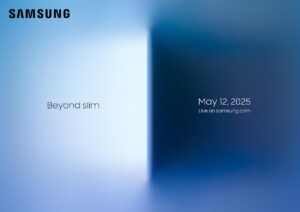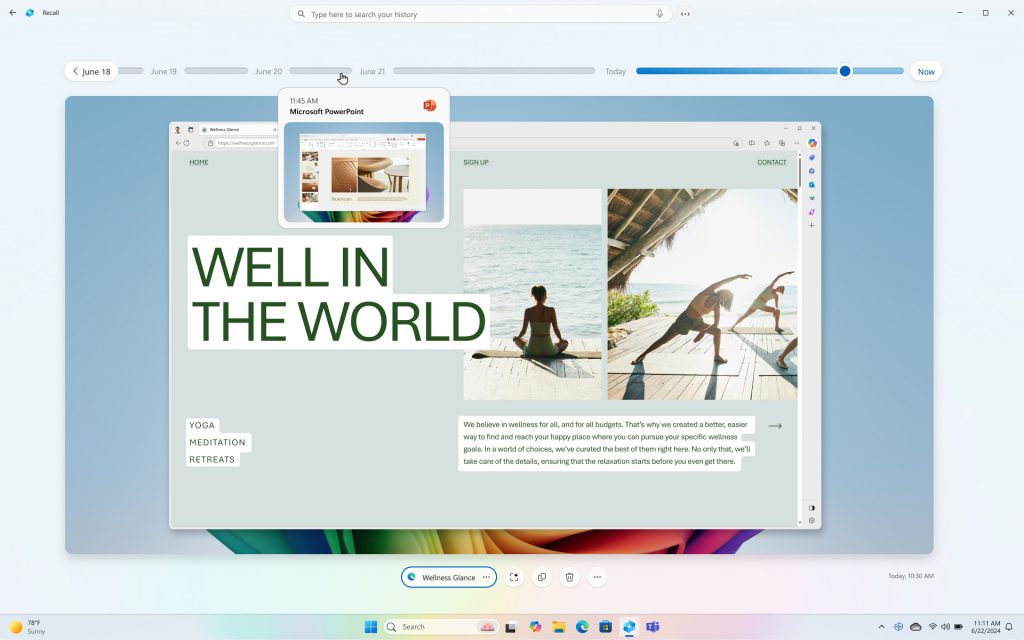
<span class=caption-credit> Microsoft</span>
Microsoft Launches Enhanced Copilot+ Features: Recall, Improved Search, and Click to Do
Microsoft finally releases its anticipated Recall feature for Copilot+ AI PCs, alongside enhanced Windows Search capabilities and the new Click to Do functionality. The rollout addresses previous privacy concerns and introduces new AI-powered productivity tools.
Recall: Privacy-First Implementation
Enhanced Security Measures
- VBS enclaves for secure data storage
- Manual activation requirement
- Windows Hello biometric security integration
- Complete uninstallation option available
After addressing initial privacy concerns, Microsoft’s Recall feature now offers a more secure approach to content tracking. The system uses screenshots and AI to help users locate previously viewed content, with all data processing happening locally on the device’s neural processing unit (NPU).
New AI-Powered Features
Improved Windows Search
- Natural language document finding
- Image search capabilities
- Local processing via NPU
- No cloud data transmission
Click to Do Integration
- Quick access to AI tools
- Text summarization and rewriting
- Multiple activation methods
- Platform-specific availability
Rollout Strategy and Availability
The features are being gradually released over the next month to Copilot+ PCs. Click to Do’s image capabilities are available with the Windows 11 April update, while text features are launching first on Snapdragon systems, with Intel and AMD AI PC support coming later.
Initial User Experience
Early testing reveals:
- Recall effectively retrieves week-old documents and websites
- Improved Windows Search shows significant enhancement over previous versions
- Click to Do demonstrates competent text summarization capabilities
- Features particularly beneficial for less experienced users
Privacy and Security Considerations
Key Privacy Features
Microsoft has implemented several security measures in response to initial concerns:
- Trusted execution environment for data storage
- Opt-in activation process
- Biometric security controls
- Local processing of all AI features
Future Outlook
While the initial release focuses on core functionality, Microsoft’s commitment to security and privacy improvements suggests continued evolution of these AI features. The success of this release could set new standards for AI integration in personal computing.
Stay tuned for more updates on Microsoft’s AI features and their impact on Windows user experience.